An Unexpected Visitor
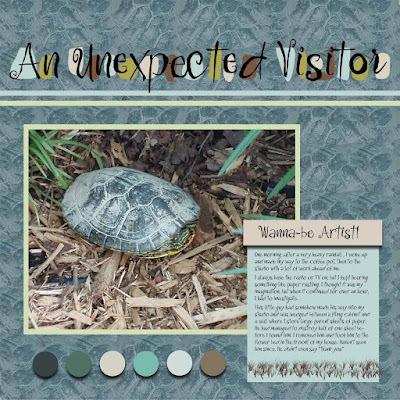
Isn't it funny how things happen that you never expect? After much rattling of paper (Translation: destroying half of a parent sheet), I found this guy in my studio one morning. He was wedged between the wall and a file cabinet where I store large pieces of paper and mat board. I have no idea how he got in. He had to come through a door opening in my studio or else he managed to disguise himself and walk straight through the living, kitchen and dining room, then hop down two steps to get to his destination. I can't imagine that I left a sliding glass door open long enough for him to crawl in then hide. None the less, he managed it somehow.
I wish I had snapped a photo when I first found him, rather than in the flower bed that I placed him in at the front of our house. He was very big, probably 5-6" wide and 7-8" long. If I had placed him in the back yard, the dogs would have had a field day with their new "toy".
Here's how I made this digital scrapbook page.
Supplies:
Duetica Lettering Arts Studio Software Font: Saxi
Photoshop CS5
InDesign CS5
jpeg photo
I set the headline type with the Saxi font from Duetica. The spots behind the letters were also created with the same software. This system allows you to select, letter-by-letter, the font style. You can use one font with many variations or mix fonts to come up with unlimited headline type. I set the words and saved them to one file, then set the "dots" using the same font. You get both of these with the purchase of the Saxi font. You can change the font color right in the Duetica software before saving the file. I chose to wait until I took it into Photoshop because I wanted to pull my colors from the photo. If you are working in Microsoft word or another word program, you can place this file right in without taking it to a layout program, which is great for things like newsletter headlines or the important words in invitations, such as the names of the bride and groom.
1. I opened a 12" x 12" file in Photoshop, a smaller blank file and the turtle photo.
2. I set up a palette in the small file using five colors selected from the turtle photo.
3. Background paper: I selected a random shape from the turtle shell and copied and pasted it into my 12" x 12" file. After pasting about four more of the same pattern across the top, I flattened the file, selected the shell pattern and pasted it enough times to cover the whole page. I flattened it again and selected one horizontal piece from the center to paste along each side to cover any remaining white space. I selected a vertical pattern to cover the top and bottom as well. I created a new layer, set the opacity at 35% and filled it with the blue I selected from the photo.
4. I opened the dots file from Duetica and colored each dot with one of the color selections from the photo. I placed it on the background, enlarging it to fit and saved the file as a psd, maintaining the layers. I placed the "An Unexpected Visitor" words, enlarging the file to fit over the dots.
5. I added a green rectangle and placed the photo on it. I also drew two lines just below the headline and brought the type layer forward with the descender on the "p" on top of the line to give it some depth.
6. I created the text box in pale blue, then drew a couple of lines across the bottom of the box using a specialty brush from Photoshop.
7. At this point, I saved the entire file.
8. I opened InDesign, drew a beige block over the text box with a 45% drop shadow and added my text and subhead, both in the Saxi font.
9. I liked the clean look of the page, but as an after-thought added the circles across the bottom with drop shadows.
This page is going into my 8" X 8" Little Moments of Life book where I keep scrapbook pages about seemingly insignificant events that are just part of everyday life. Even though this file is a 12"x 12", I will print it as an 8" x 8", using less ink than a 12" x 12" page.



Comments
haqppy scrapping!
Kristie
Eileen, the matboard was rescued! I still can't figure out how he got between the wall and file cabinet. He had to have actually climbed the smaller pieces of board to get 24" off the floor. Goofy turtle.