Presto, Pesto!
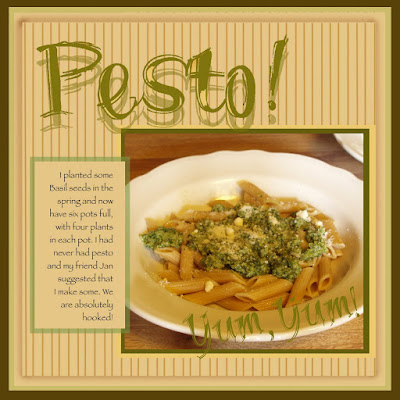
Several weeks ago, I started some Basil seeds indoors, thinking that they probably wouldn't germinate since they were packed for 2007. Boy, was I wrong! I had Basil running out my ears. I gave away a lot of it, but still have six pots on my deck, with four plants in each pot.
My problem was that I knew I could flavor vinegar with it and use it in salads, but I had waaaaaaaaaaaaay too much. My dear friend Jan Stone suggested I make pesto. I had never had pesto but searched the internet for a quick and easy recipe. This is the one I used:
Fresh Basil Pesto
Prep time: 10 minutes
Ingredients
• 2 cups fresh basil leaves, packed
• 1/2 cup freshly grated Parmesan-Reggiano or Romano cheese
• 1/2 cup extra virgin olive oil
• 1/3 cup pine nuts or walnuts
• 3 medium sized garlic cloves, minced
• Salt and freshly ground black pepper to taste
• Special equipment needed: A food processor
NOTE: I found another recipe that said to chop everything by hand to really be able to separate all the wonderful flavors .
1. Combine the basil in with the pine nuts, pulse a few times in a food processor. (If you are using walnuts instead of pine nuts and they are not already chopped, pulse them a few times first, before adding the basil.) Add the garlic, pulse a few times more.
2. Slowly add the olive oil in a constant stream while the food processor is on. Stop to scrape down the sides of the food processor with a rubber spatula. Add the grated cheese and pulse again until blended. Add a pinch of salt and freshly ground black pepper to taste.
Serve with pasta, or over baked potatoes, or spread over toasted baguette slices.
Yield: Makes 1 cup.
Now, here's the recipe for the digital page layout:
Supplies
Duetica Lettering Arts Studio (Available at www.duetica.com)
Computer
Photo Program (I used Adobe Photoshop CS5)
1. Open your photo and size it so that it fills a little over 1/2 of your planned page layout.
2. Open a second file for your layout. Use the eyedropper tool to select colors for three layers and add them with a 1/4" margin all around. Make sure the top layer is a light color.
3. To mimic the pasta design, I added thin lines in a rusty brown color, which was selected from the photo. I started drawing lines individually and when I had about ten, I flattened the layer, selected the drawn lines plus the light background and pasted enough to fill to the other side of the page.
4. Flatten the layers again and select a new square with a 1/4" margin all around. Select inverse, then add a brown shadow all around, using the paintbrush tool and setting the opacity to 40 percent.
5. Place the photo in your layout. Create two surrounding layers, 1/4" apart.
6. Create the headline and subhead using Duetica Lettering Arts Studio's Tin Whistle font. Save it and create a png. file
7. Open the headline and subhead in Photoshop and change the color to match colors in your photo.
8. Copy the headline and paste it into a new file, making the opacity 50 percent. Save it as a png. file.
9. Place the 50 percent headline on your page with the bottom overlapping the photo a little. Place the full headline over this and move it about 1/4" up to make the shadow more pronounced. Place the subhead at the lower right of the page.
10. Draw a rectangle for your journaling and set the opacity at 35 percent. Draw another rectangle, about 1/4" smaller all around, and paint it the light color of the top background layer.
11. Set your journaling type and you're done.
Note: I have been told that the pesto can be made and frozen in ice cube trays, then packed in freezer bags.
Now, go make some pesto and enjoy it with someone you love, even if it's just you.
Have a safe and happy Independence Day and praise God that we live in a country that is free.



Comments