Good Morning, Sunshine!
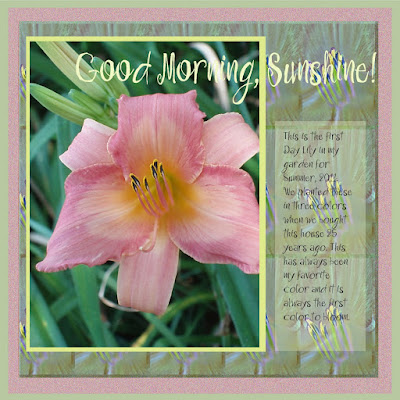
This beautiful Day Lily greeted me Tuesday morning when I walked out the front door to water my plants. I immediately snapped a photo and headed to the computer. I posted it on Facebook, then decided that wasn't enough to do justice to this glorious bloom. It was begging for a digital scrapbook page of it's own, so I obliged.
Here's how I made my page:
Supplies
Duetica Lettering Arts Studio Software, Saxi Font (www.duetica.com)
Adobe Photoshop and InDesign Software (www.adobe.com)
Digital camera
1. Set headline type in DT Saxi font. Save as a png file.
2. Open a 12” X 12” layout in Photoshop and the file of your photo.
3. Select a 3” x 4” portion of your photo. Copy and paste repeatedly into the 12" x 12" layout to fill the layer. Flatten the entire image. Don’t worry if the edges are a little off.
4. Select the entire pattern portion of your layout. Go to Filters, emboss and adjust the pattern to your liking. Crop to a 10” x 10” image, centering the images, and save as a jpg.
5. Open a new 12 " x 12" file. Select colors from the photo for the first background layer (green), which will be 12 " x 12", and second layer (pink), which will be 11 1/2" x 11 1/2". On the pink layer, select the entire layer and add noise from the Filters palette to create texture.
6. Place the pattern layer on top of the pink layer. Create a new layer, fill with the same pink as the second layer and adjust to 30 percent. This will give your three layers a cohesive look. Place your photo into the layout and add a yellow/green border.
7. Open your headline and change the color of the type by using the magic wand to select the background and openings in the letters, then selecting Inverse and dropping in color with the paint bucket.
8. Place the file in your layout.
9. Add a journaling block by selecting the area on a new layer, then dropping in the color at about 55 percent.
10. Save all as a psd file to be able to alter layers later if desired, then save as a jpg.
10. Take the .jpg image into a layout program such as In Design or Pagemaker and add journaling using the Saxi font. (I always set my journaling in a layout program so that I can tinker with the font.)
I've been creating pages as the inspiration struck this summer and plan to put them all into a Summer of 2011 book. The images will be printed at 8" X 8" to fit my book and save ink.
Enjoy this glorious day and take photos of your Day Lilies. They won't last long but you'll be able to have summer memories all year long.
Now go hug someone you love (or some flower, but very gently)!
I received Duetica Lettering Arts Studio software. Please remember that I would never endorse a product that I didn't believe in.



Comments